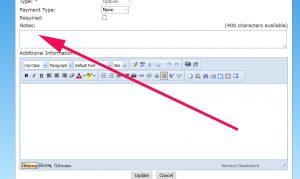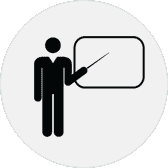Options for Custom Field Notes
Note: You can click on the example images on this to enlarge them.
We have had some people comment that their customers could not finish a reservation on their phone. We looked at their settings and options and found the problem was not the phone, but how they had set up some of the custom fields. If you look at the image to the right, you can see that a custom field has two different areas to add notes.
One section is called Notes (red arrow) and what ever you have in that area will pop up on mouse over the field on the registration page. If information is in the other area, Additional Info (blue arrow), then there will be a blue small circle i present, such as:
Which Package do you want?:![]() .
.
By clicking on the circle i, it pops up the additional information on the screen.
The Problem with Phones
A problem can occur when the customer is booking using a phone if there is too much information in the Notes section. When they touch that field to make the choice, the mouse over notes pop up can cover the entire screen if there is too much text or images in the notes section, and the customer has no way to click the drop down because it’s now obscured.

How we are fixing this
In order to fix this issue, if you have more than 400 characters in a Notes section of a custom field, we are going to automatically move it to the Information field instead.
If you have mouse over notes sections that have large images on them, you may want to check your pages on a phone, and see if you need to move those to the Additional Information as well.
Going forward your notes section will look like the following:
This will make sure you cannot put too much text in the field – keep the notes section for quick notes, and the additional information for larger amounts of text or images. If you want to use very little html, like a
you can in this area, but we suggest just using it for plain text quick notes, and use the more information area for larger descriptions and images.
As always, if you need any help or clarification on this, feel free to reach out and we’ll be happy to do it for you.